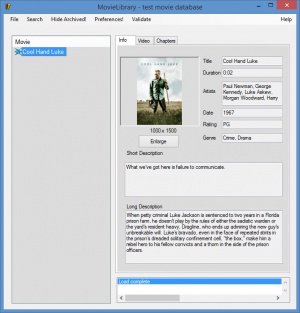MovieLibrary
2.08
Size: 0 Bytes
Downloads: 4071
Platform: Windows 7/Vista/XP
MovieLibrary, a free Windows application created by Dan Hinsley, aims to help you manage a growing collection of movies. Once you’ve created a database, you can add all your movies to said database. MovieLibrary will read the movie tags and use them to populate the database will all the necessary details.
The latest MovieLibrary release is version 2.09, which was rolled out to the public back in March 2012. I bring this up only to mention the fact that MovieLibrary hasn’t received any updates since then. Because Windows 8 was released in August 2012 and Windows 10 was released in July 2015, MovieLibrary hasn’t been tested on these Windows editions.
MovieLibrary’s interface is made up of two panels: the one to the left lists all the movies you’ve added to the database; select a movie from the list and the panel to the right will present information about that movie. The interface isn’t difficult to use, which is good. But it does feel rather dated, and that isn’t a good thing.
Using MovieLibrary is a fairly simple 2-step process. Step 1, create a new .MXA movie database. Step 2, start adding movies to the database (only MP4 and M4V files are supported). Once you’ve selected a movie, its tags will be used to populate the Info, Video and Chapters sections. If the tags are missing or incorrect, you won’t be able to edit them with MovieLibrary, you’ll have to use a tag editing tool – like MetaX, which was also created by Dan Hinsley.
MovieLibrary is freeware.
Create a database, add files to said database, and manage your movie collection. That is, in a nutshell, what you can get from Dan Hinsley’s free MovieLibrary application.
Pros
A simple setup wizard will help you install MovieLibrary on your PC. MovieLibrary automatically reads a movie’s tags and uses them to populate the database. You can create multiple databases. There’s a built-in search function that you could use to find movies. You can print a list of movies. MovieLibrary is freeware.
Cons
MovieLibrary hasn’t been updated it many, many years. The interface feels dated. The Add File function supports MP4 and M4V only. You can’t edit a movie’s tags.
MovieLibrary
2.08
Download
MovieLibrary Awards

MovieLibrary Editor’s Review Rating
MovieLibrary has been reviewed by George Norman on 27 Jun 2017. Based on the user interface, features and complexity, Findmysoft has rated MovieLibrary 3 out of 5 stars, naming it Very Good